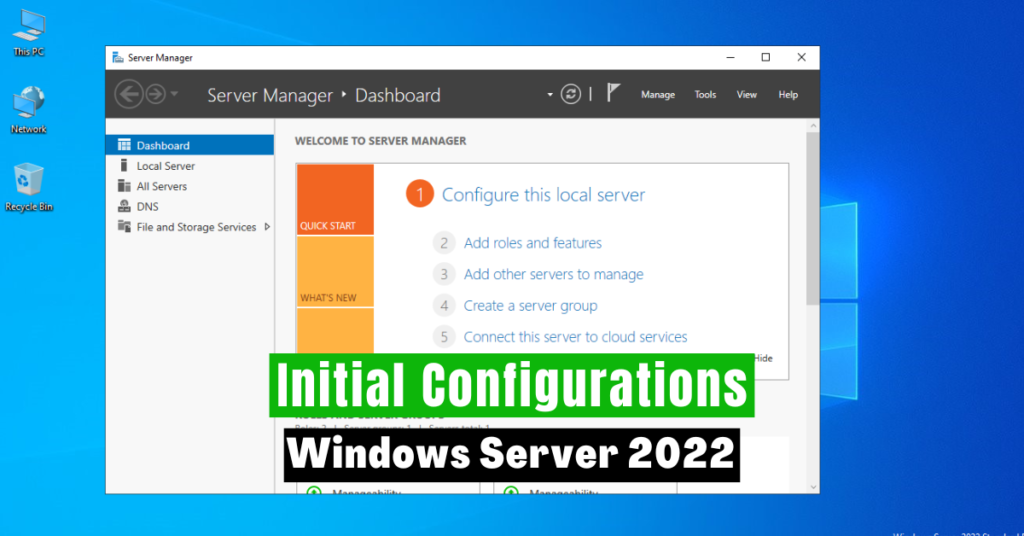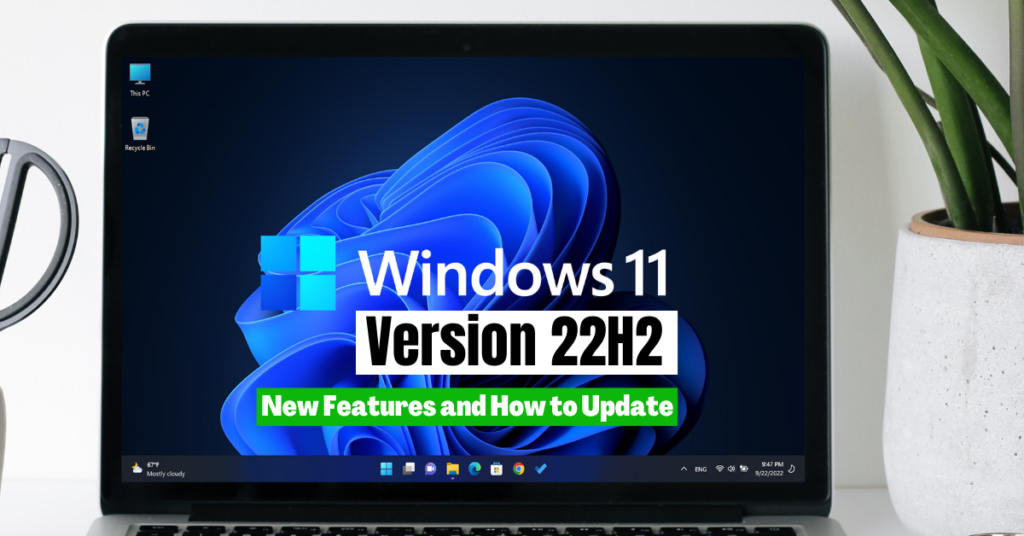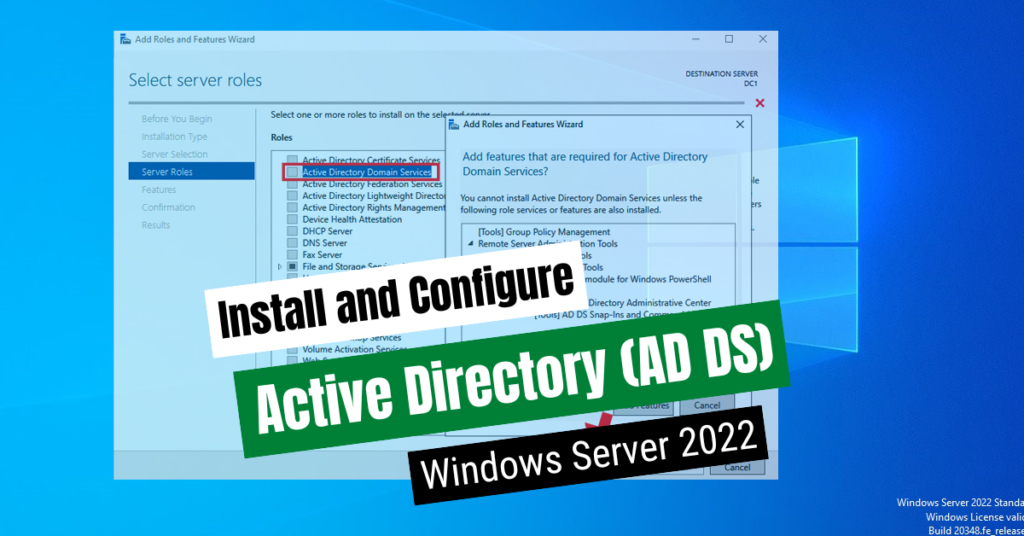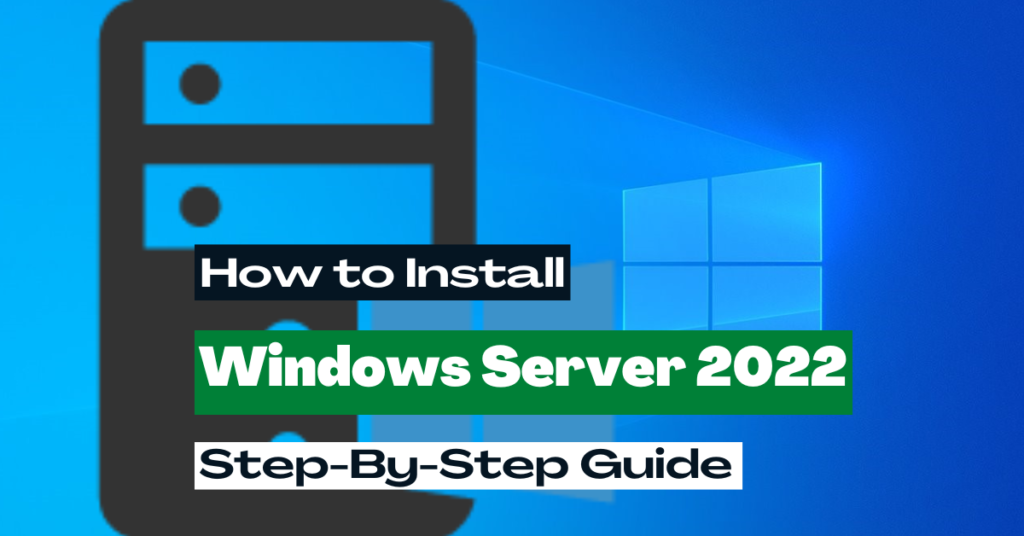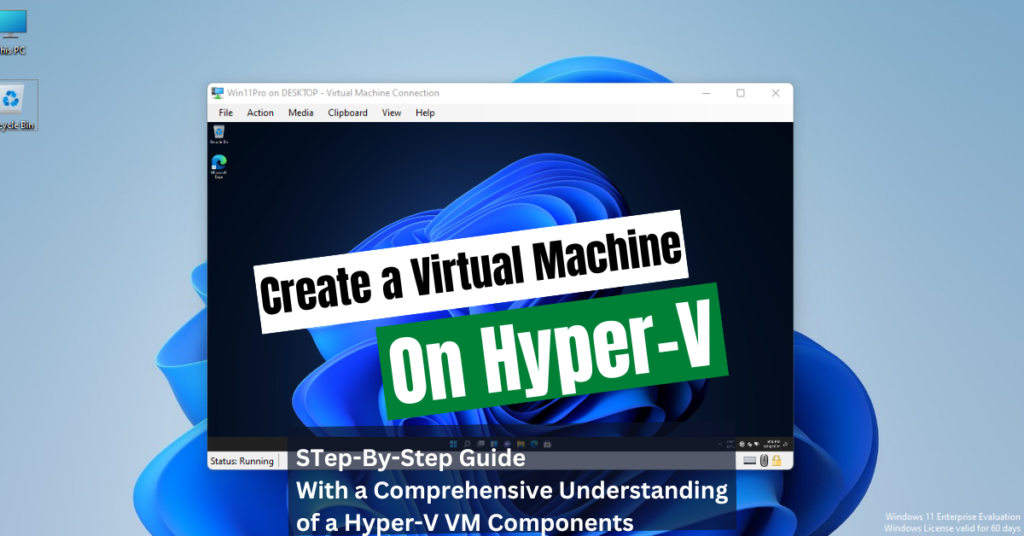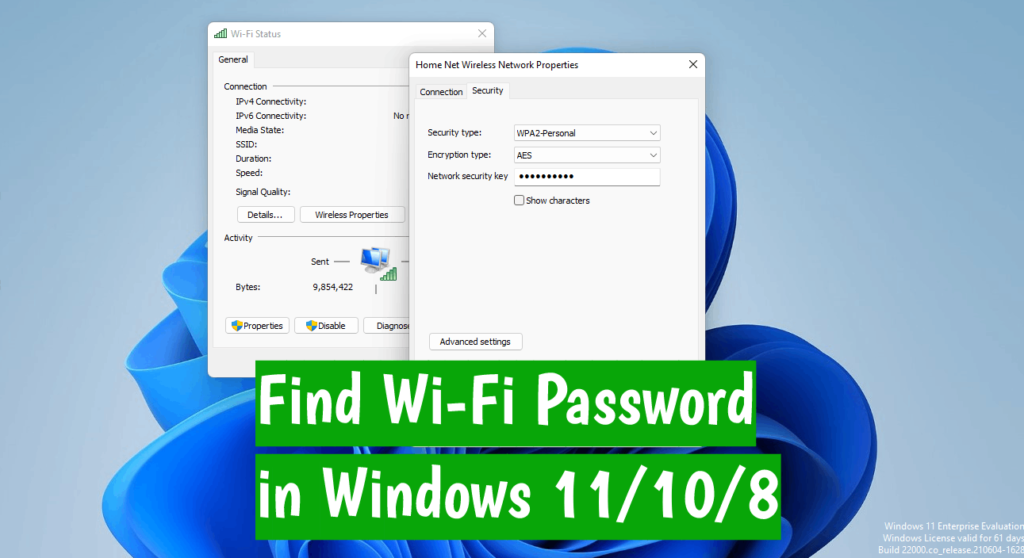How to Free up Disk Space in Windows 11: Four Cool Methods
It is essential to free up your disk space in Windows 11 from time to time. There are a relatively massive amount of unnecessary files on your computer disk that you may not need to keep them. Most of these unnecessary files are unknown to most users. These unnecessary and maybe unknown files fill up […]
How to Free up Disk Space in Windows 11: Four Cool Methods Read More »