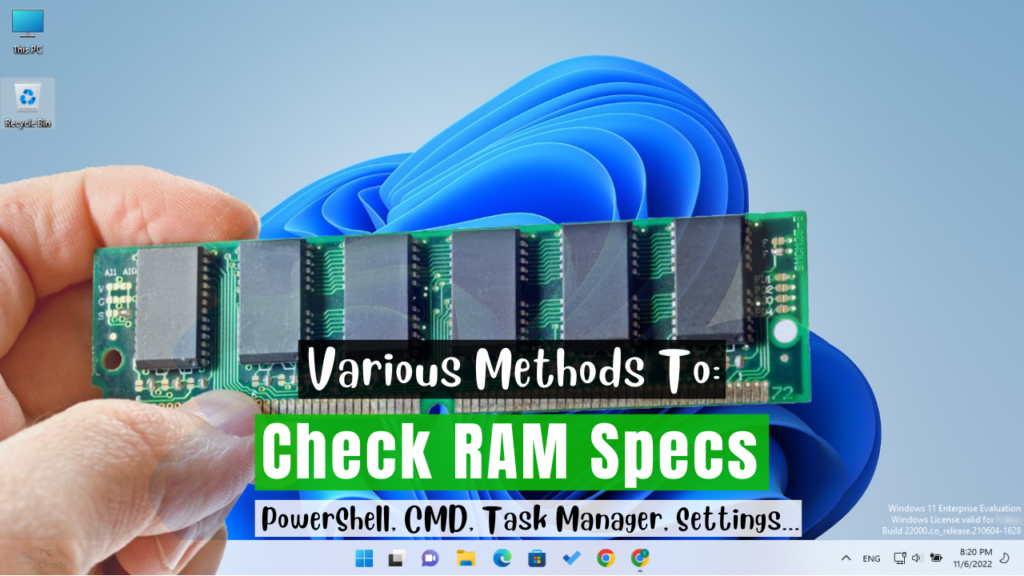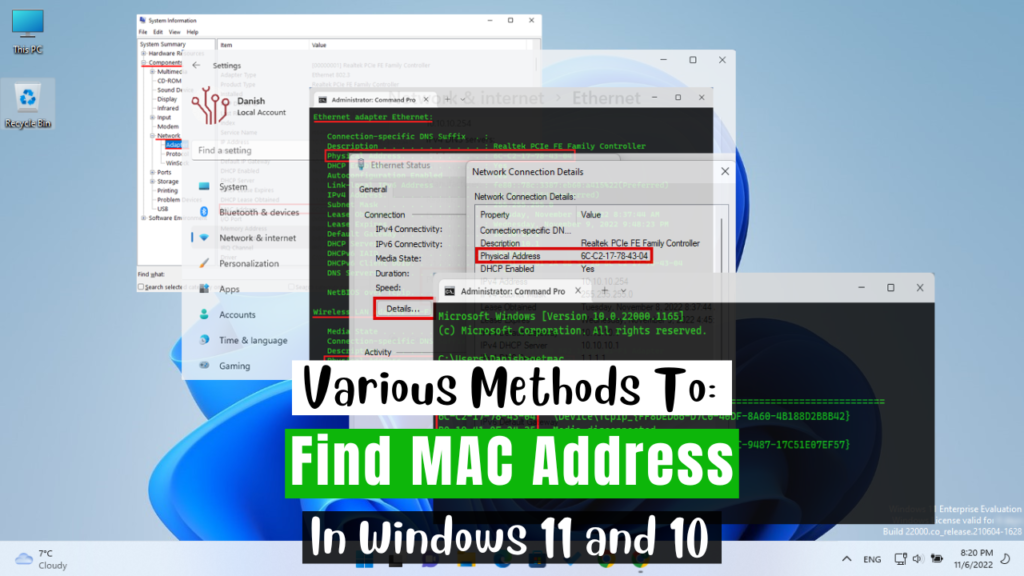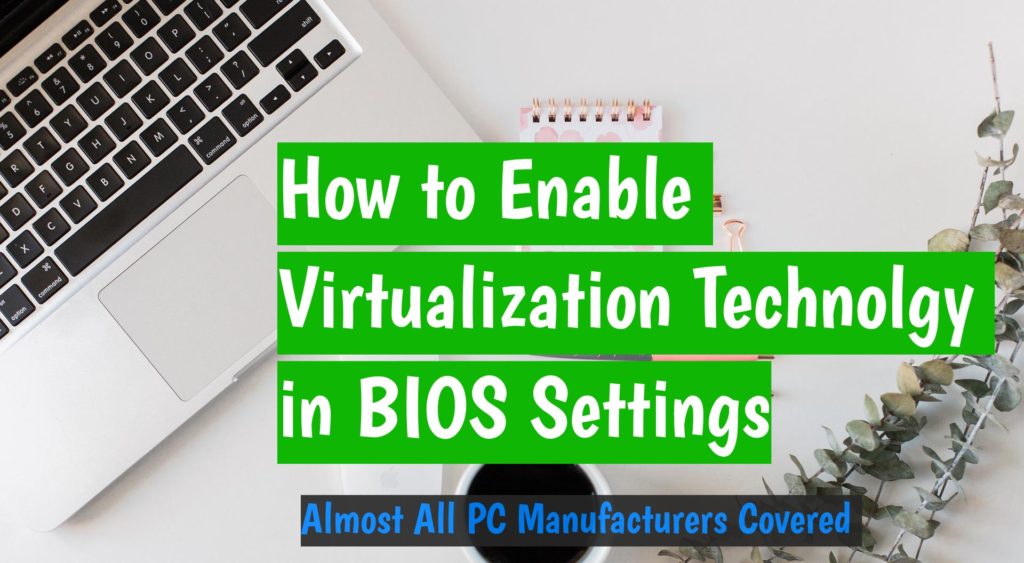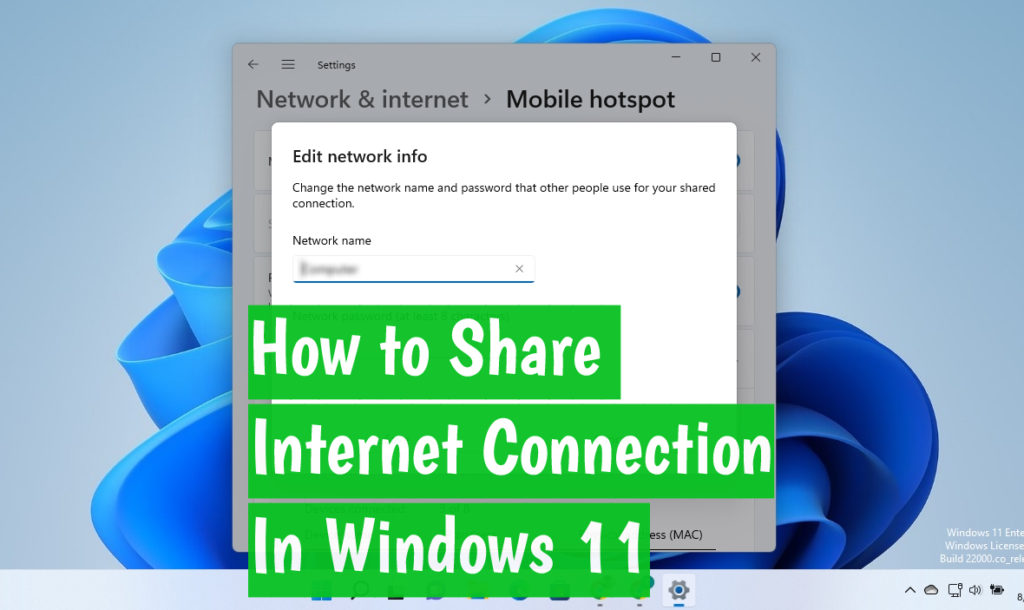How to Set Static IP Address in Windows 11 and 10: Different Methods
Internet Protocol (IP) address is a unique address every network-enabled device should have to be able to communicate over a network. It is a crucial component of computer networking, without which we can not imagine network communication and the internet. Your computer, mobile, tablet, and other network-enabled devices must own a valid IP address before […]
How to Set Static IP Address in Windows 11 and 10: Different Methods Read More »