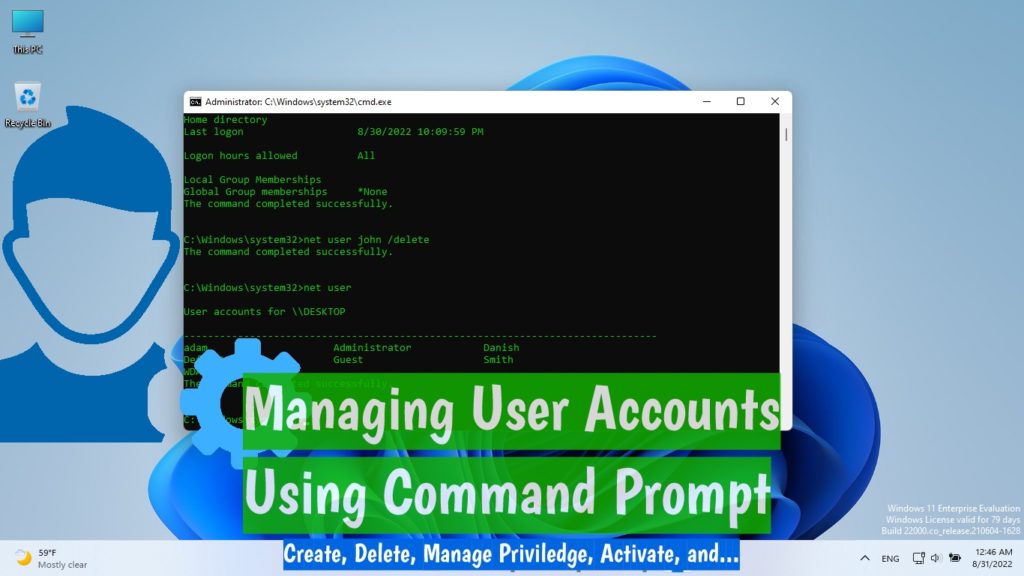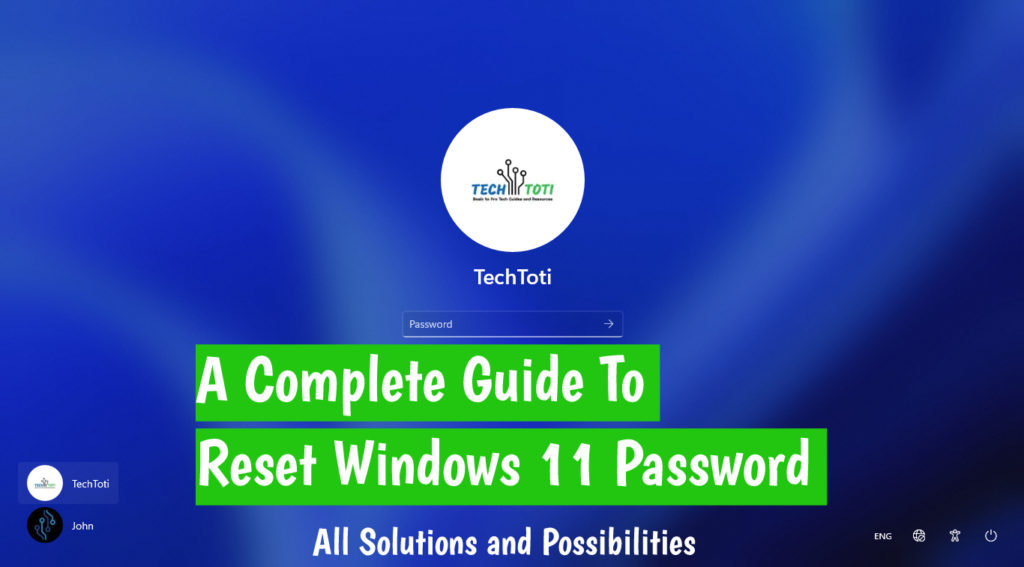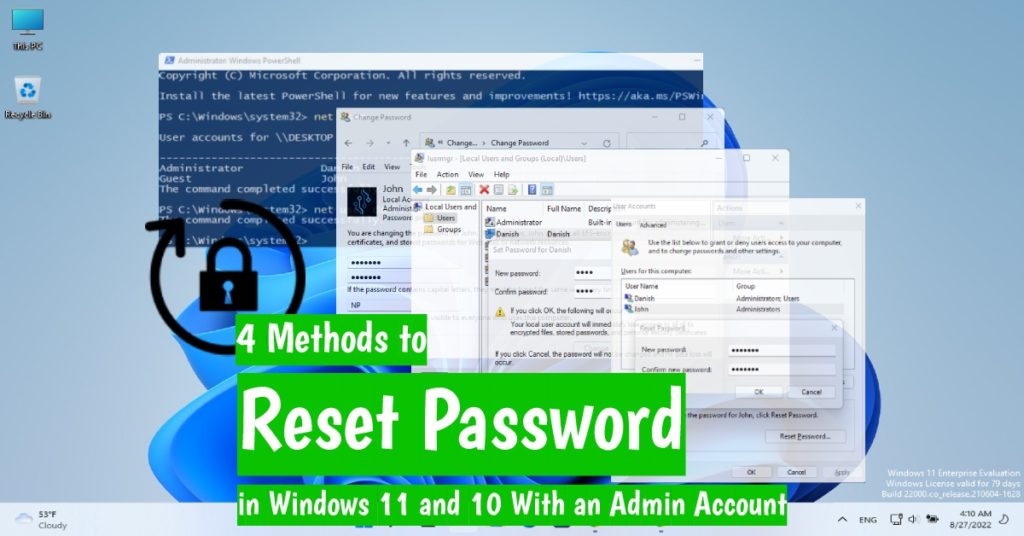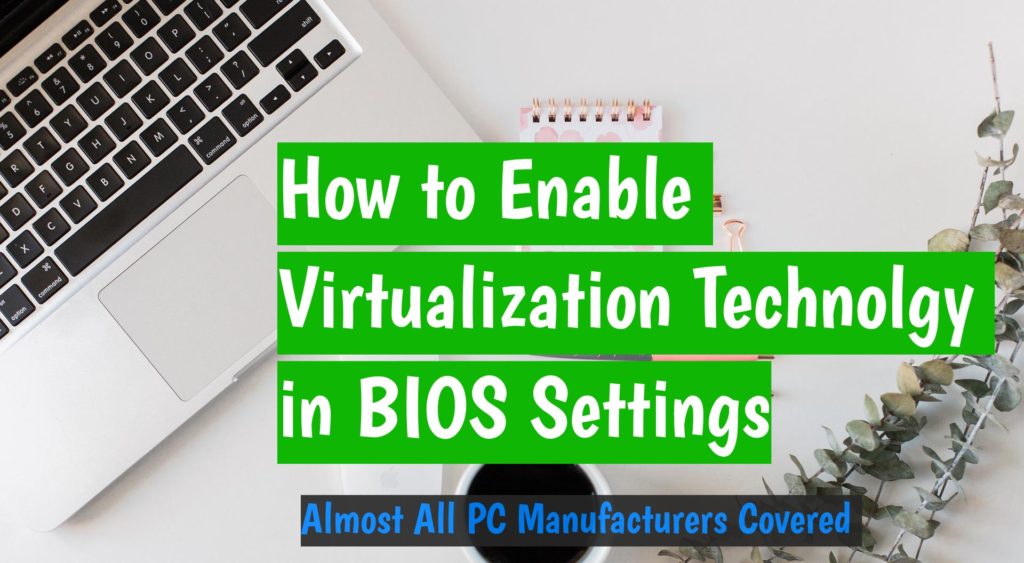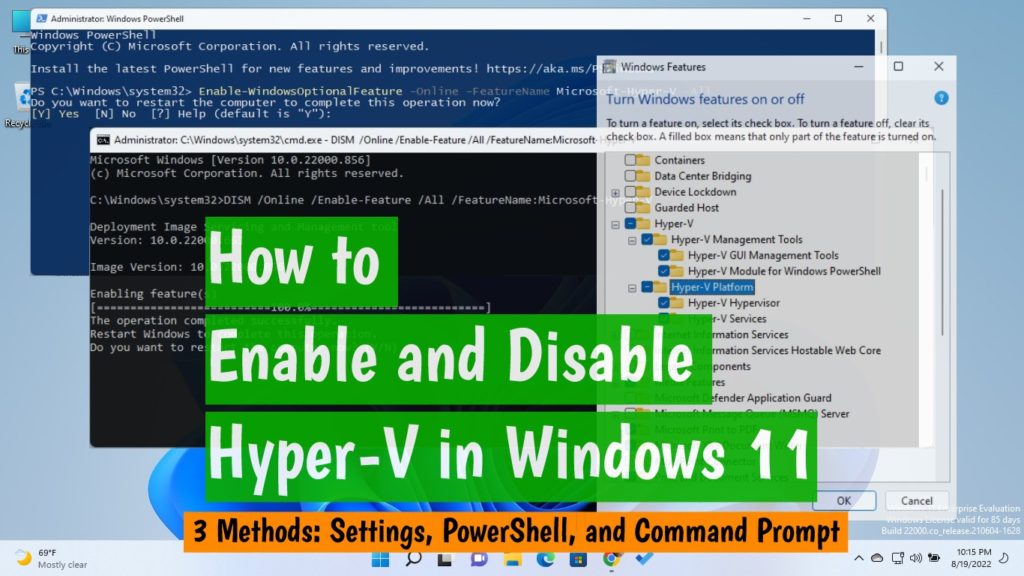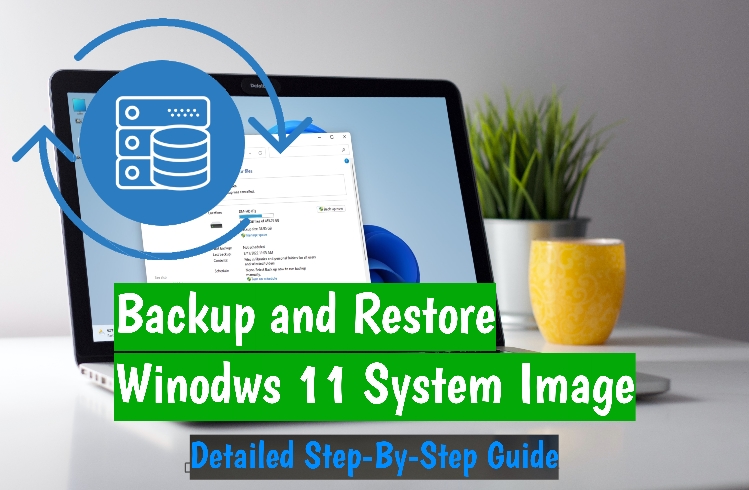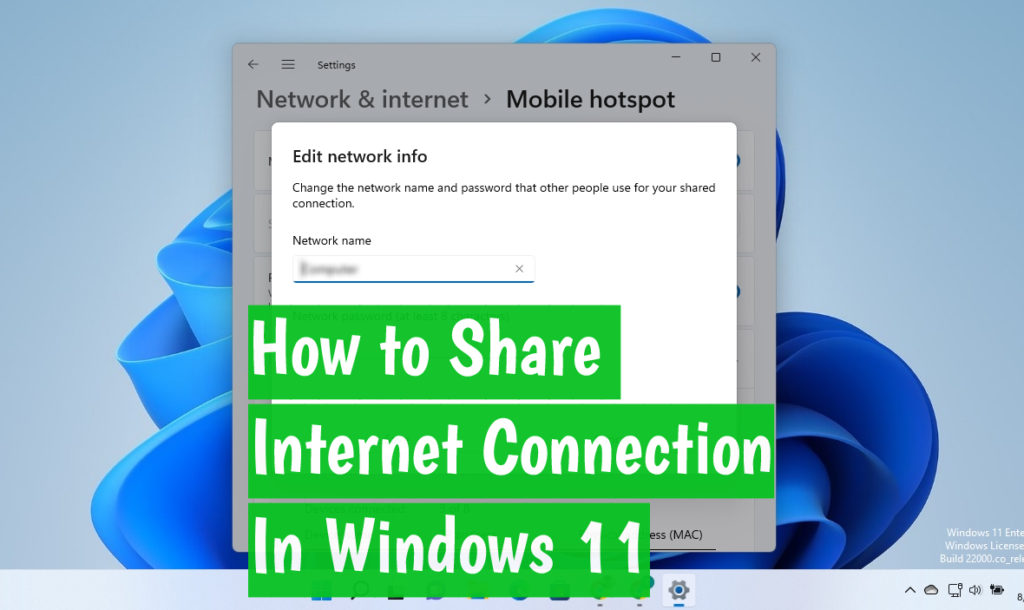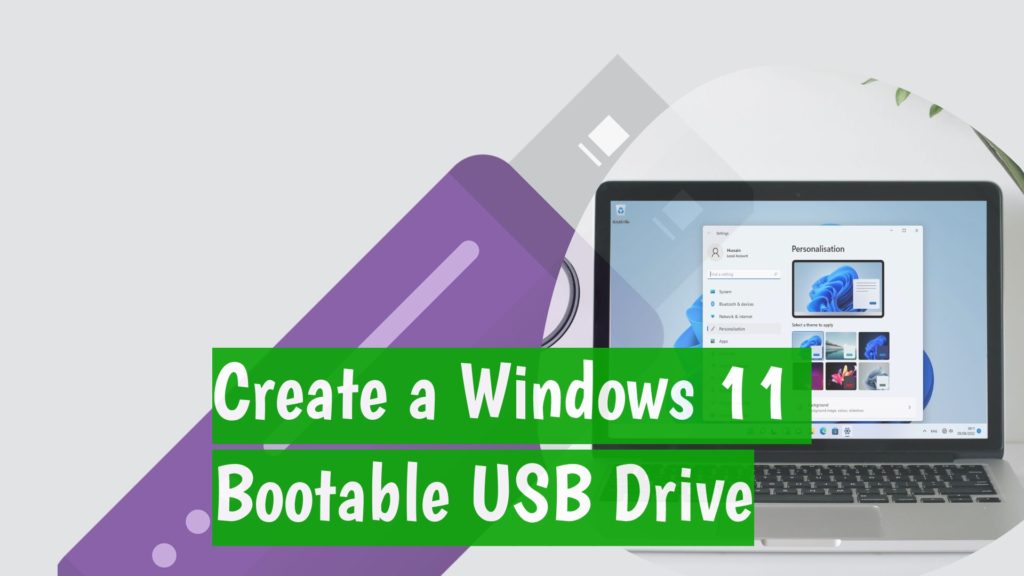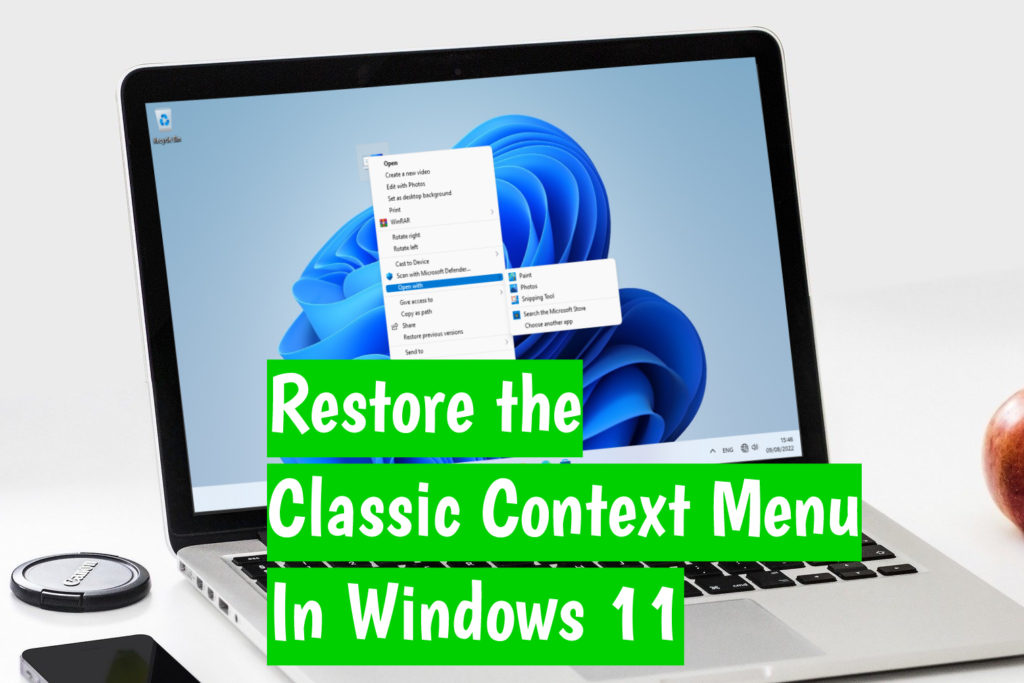How to Manage User Accounts with Command Prompt in Windows 11 and 10
In addition to using the graphical user interface, you can create, delete, set passwords, and manage privileges for your user accounts in Windows 11 and 10 using the command prompt. This method might be a bit tricky, but it is super fast and preferred for IT learners and professionals. You use the “net user” command […]
How to Manage User Accounts with Command Prompt in Windows 11 and 10 Read More »