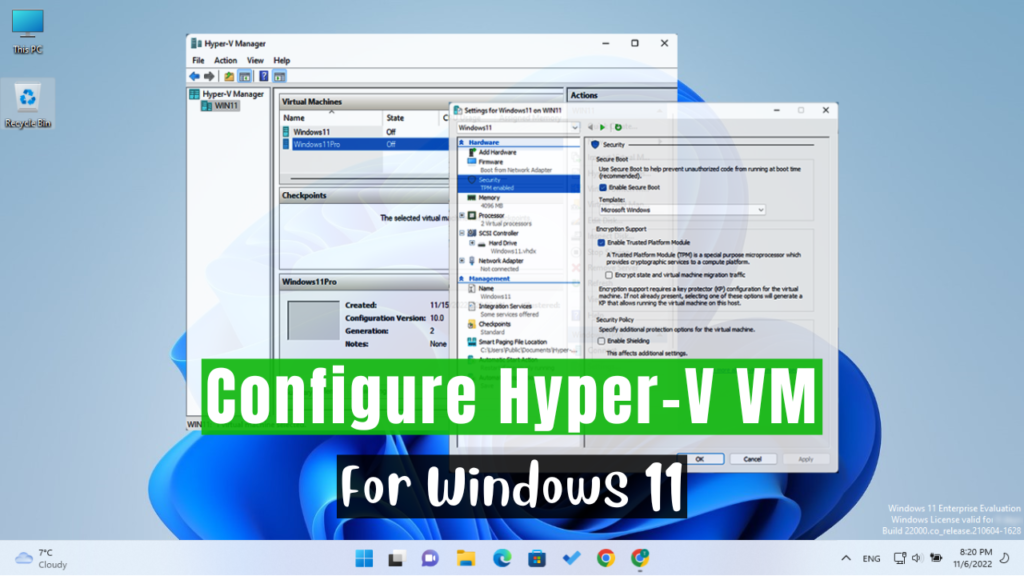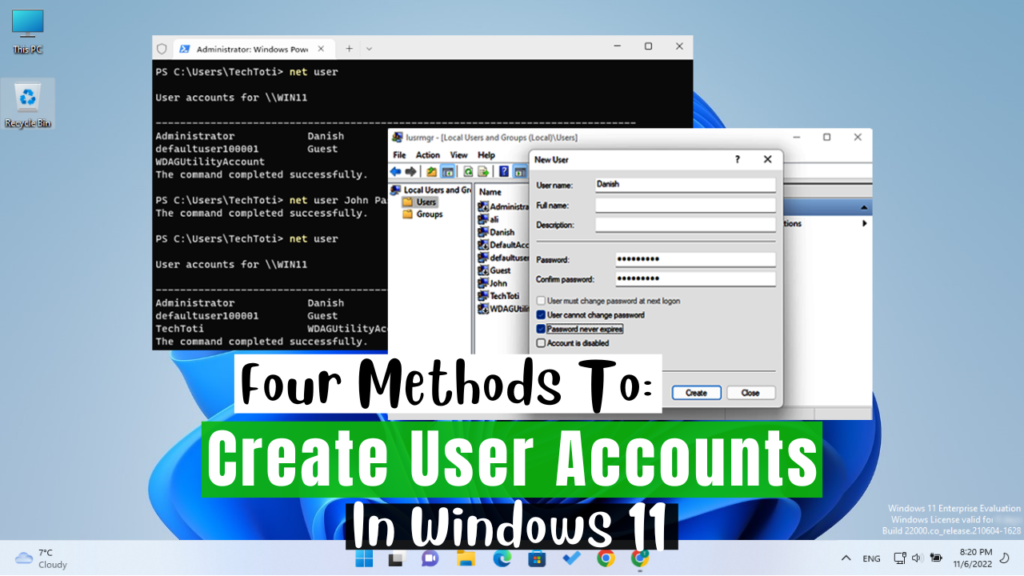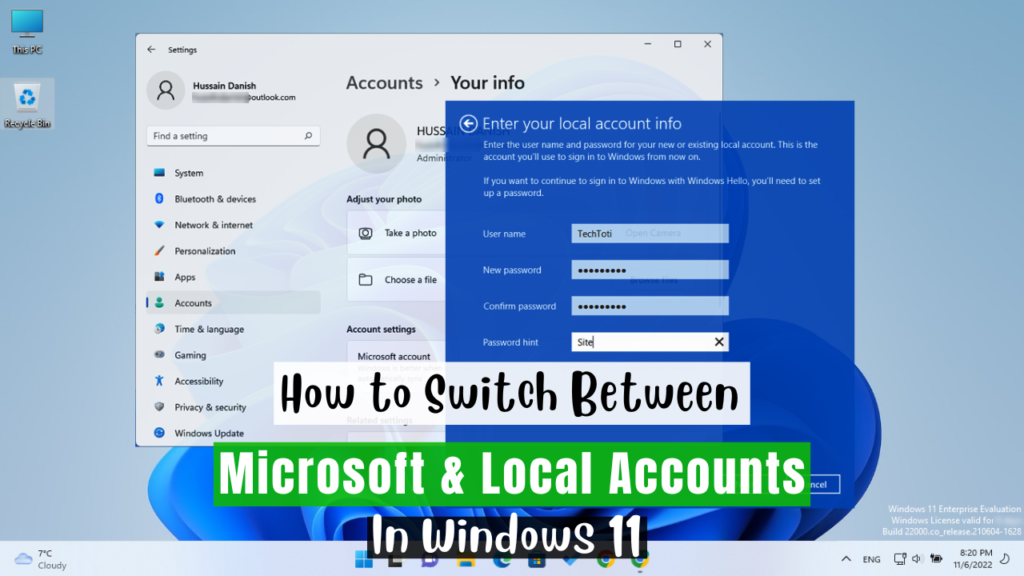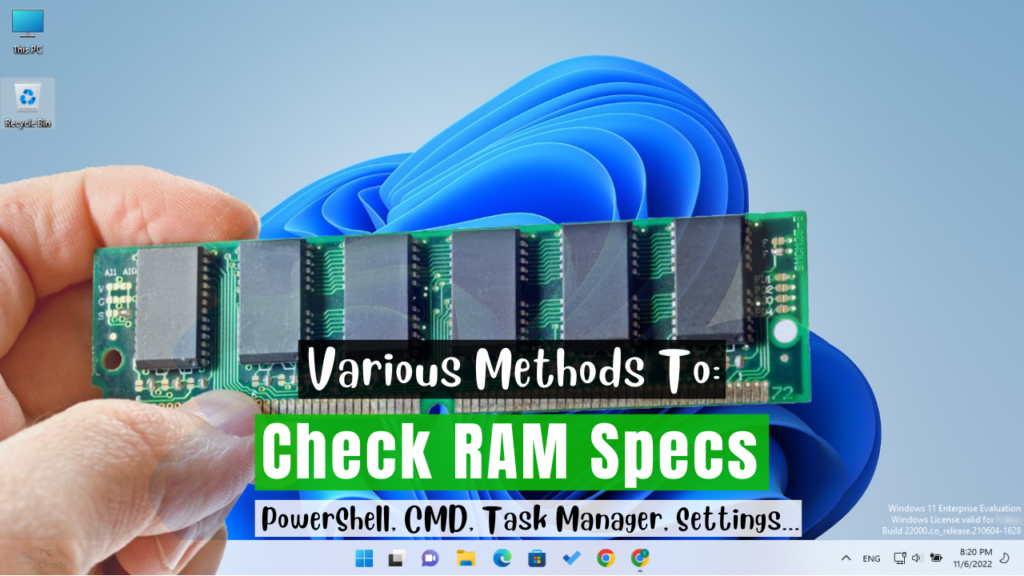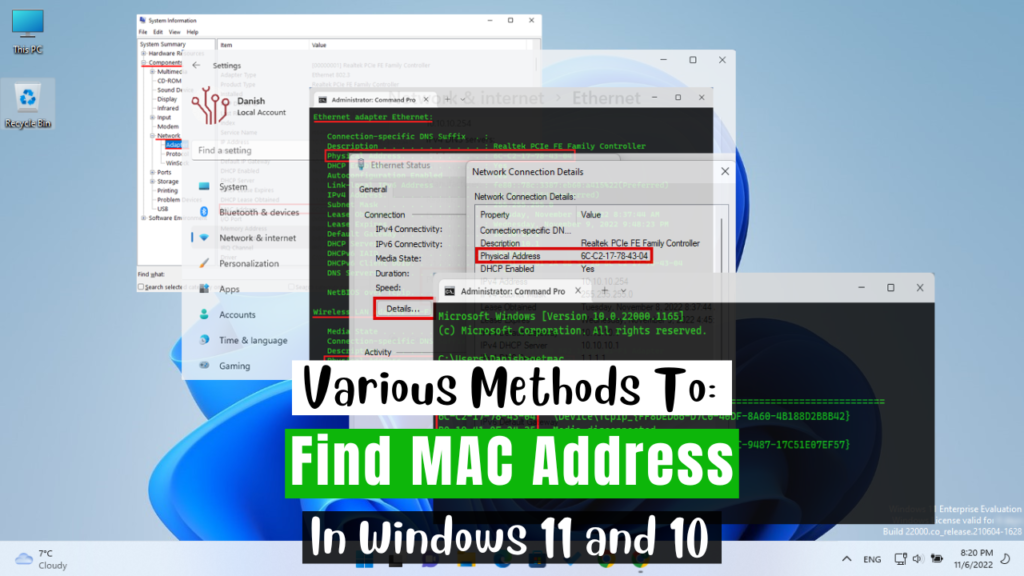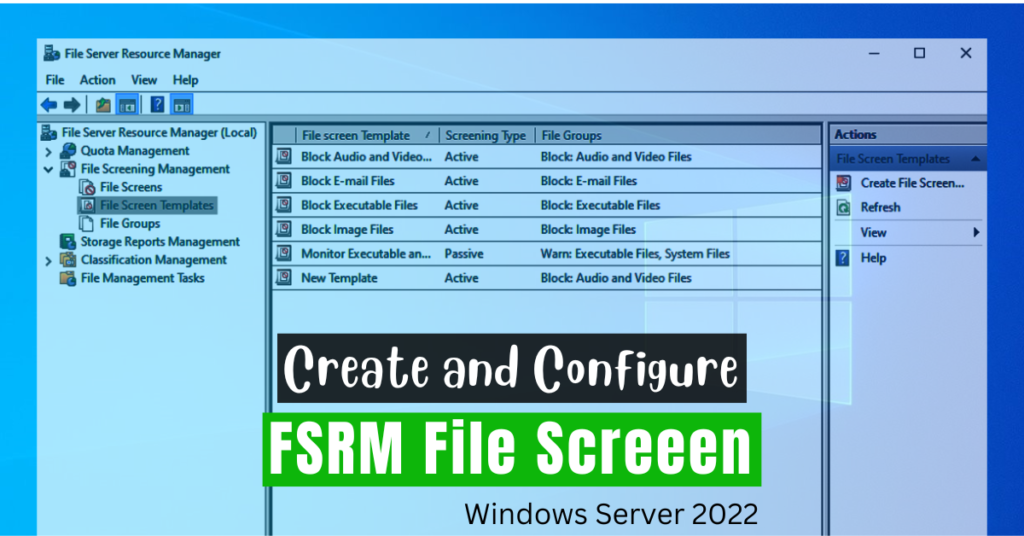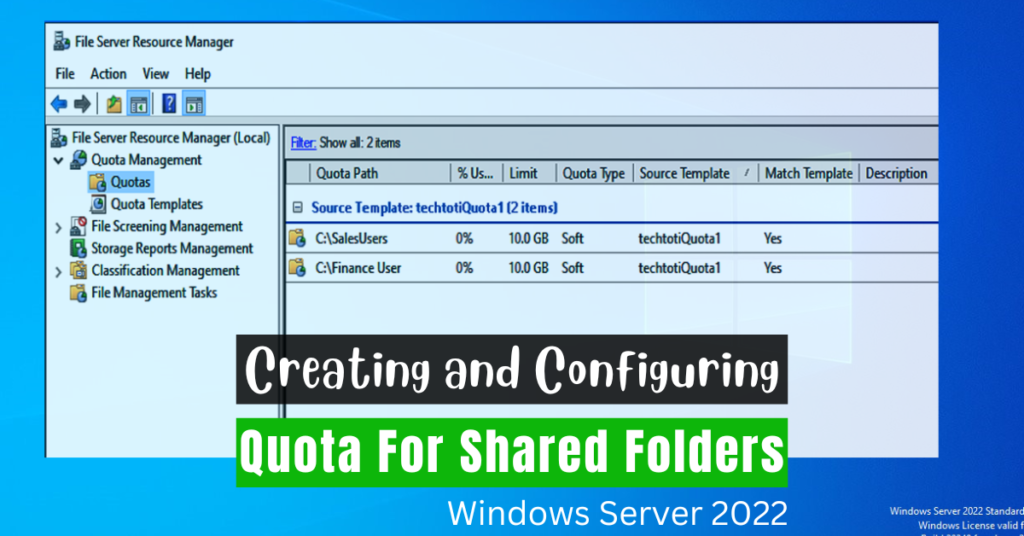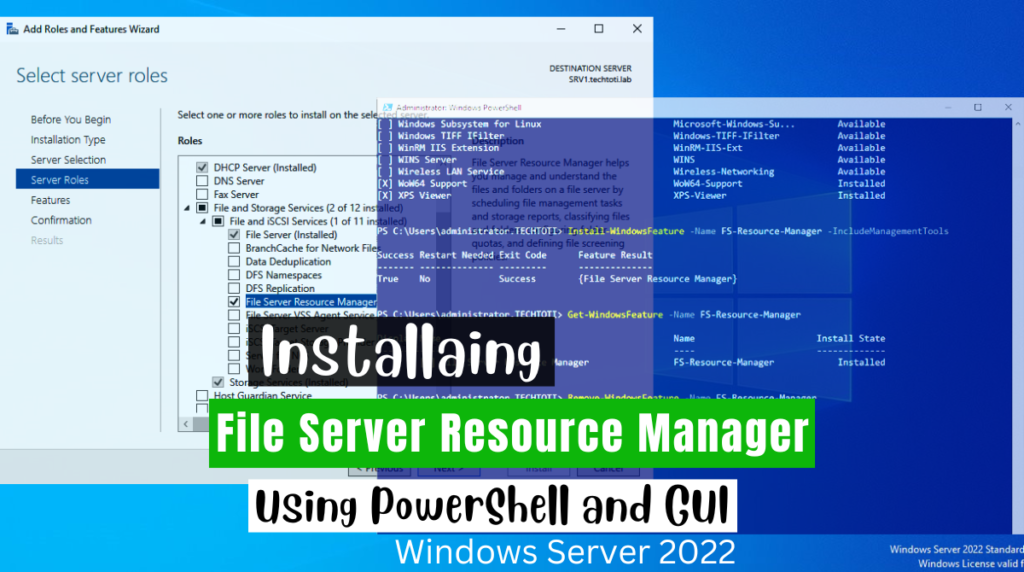How to Enable TPM and Secure Boot for a Virtual Machine in Hyper-V
TPM and Secure Boot are the two new security enhancements for new operating systems. New PCs have these capabilities, and the older ones may not have them. New operating systems, Windows 11 OS, for example, require them to function correctly. In fact, the TPM 2.0 and Secure Boot are the system requirements for Windows 11. […]
How to Enable TPM and Secure Boot for a Virtual Machine in Hyper-V Read More »